
Email Subscription box helps your blog readers to get your published post instantly at their Email account.Come to know that some bloggers share their recent posts through email to their friends , Here subscription box plays well ,So now onwards no need to compose email to friends manually.
Actually email subscription helps you to get much traffic to your blog.
Here We Go,First of all you need to set up Blog feed account in Google Feed Burner.
- After Creating your account,Login to your account .Then Click on your Blog name in Feed Burner Dashboard.

- Please Click on Publicize in the tab in horizontal menu,and Click on 'Activate Button'.
- Click on 'Subscription Management' in left sidebar under 'Publicize'

- Now Select code and Copy down it. Then go back to Blogger account.
- Click on 'Layout' in Left sidebar of blogger account and the click on 'Add a Gadget' where you need to appear this subscription box.

- Select 'HTML/Javascript' from Popup window. Then Paste the code in Widget , then Save the Changes !
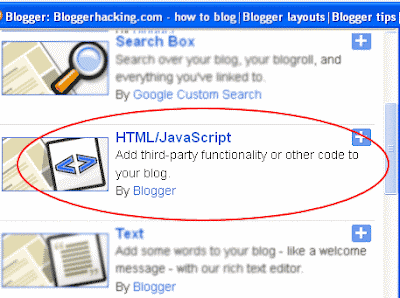 |
| HTML/Javascript Widget |
Now, Refresh your Blog and Check Subscription Box works well.You can customize Subscription Box Code according to your Blog.
Terimakasih anda telah membaca artikel tentang How To Add Email Subscription Form To Blog. Jika ingin menduplikasi artikel ini diharapkan anda untuk mencantumkan link https://kadangkumatmyblog.blogspot.com/2010/08/how-to-add-email-subscription-form-to.html. Terimakasih atas perhatiannya.