Bored with static blogger header ? Its get time to running header! Now Start to create your blogger header in you tube and replace your current static image header with your video Header.It sounds Good.!Flash video will work instead this youTube video.
Click here to get a Preview of this.
How to embed a YouTube video into blogger header ?
- Go to YouTube and Get the Embed code of your favorite Video that you wish to place in header.
- Sign In blogger account & Click on Design and Go to Edit HTML .
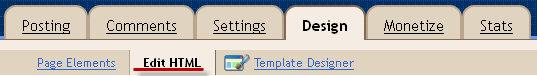
- Now, You might see a Text Area Box showing your blog's HTML codes. Now Click on Expand Widget Templates at the top-right side of the Text area Box. .(See the Image)

- Now search for below code in your HTML code.
#header
- You can see some properties of header-inner just below to the above.You should change all the height into '350' as per the height of your video.See the Image Below , Red underlined line with height='100px' should change into height='350px'
- Now search for Below code ,
<div id='header-inner'>
- You should Cut down the code from <div id="header-inner'> to </div> .See the Image Below
You should Replace the selected code that i have selected in the Image with below code.The code inside <div id='header-inner'> may vary according to blog .That is why i provide a sample image .
- Now Replace above selected code with below shown code.
<div id='header-inner'><center> <iframe width="560" height="349" src="http://www.youtube.com/embed/66ataxJ5aZQ" frameborder="0"></iframe></center> </div>
Red color highlight the Video URL.You would get this from your embed code.
- Now Save your template & Refresh your blog.
Terimakasih anda telah membaca artikel tentang How To Embed A YouTube Video Into Blogger Header. Jika ingin menduplikasi artikel ini diharapkan anda untuk mencantumkan link https://kadangkumatmyblog.blogspot.com/2011/07/how-to-embed-youtube-video-into-blogger.html. Terimakasih atas perhatiannya.